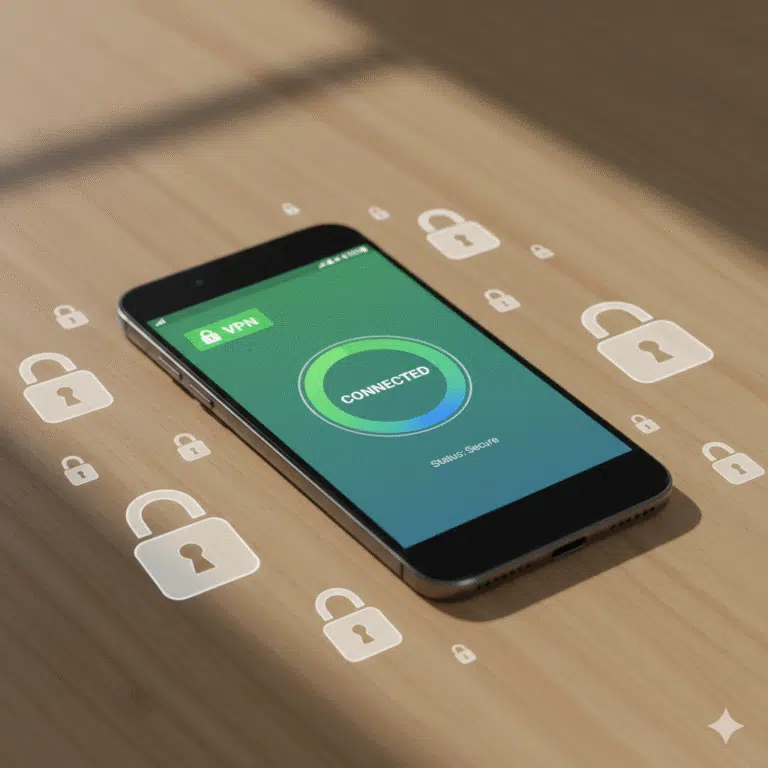For IT managers and network professionals, understanding What Does Vpn Mean On Iphone is critical for maintaining security, privacy, and compliance on mobile endpoints. VPN, or Virtual Private Network, creates an encrypted tunnel for iPhone internet traffic, ensuring data confidentiality and masking the device’s IP address. In enterprise environments, this is especially relevant for safeguarding sensitive corporate information over public or untrusted networks.
How Does a VPN Work on an iPhone?
A VPN on iPhone functions by routing all network traffic through a secure server, encrypting the data with protocols like IKEv2, L2TP/IPSec, or WireGuard. This prevents eavesdropping, even on unsecured Wi-Fi networks. When configured, the iOS system displays a VPN icon in the status bar, indicating an active secure connection. From an administrative perspective, this allows IT teams to enforce secure remote access policies efficiently (source: Cloudflare Learning).
Do iPho
iOS natively supports manual VPN configuration without third-party apps. This includes authentication via certificates or pre-shared keys and protocol selection. However, most organizations prefer managed VPN apps for scalability, centralized policy enforcement, and easier updates. Native support ensures baseline security but lacks advanced features like automatic server selection or multi-hop routing.
Why Should You Use a VPN on Your iPhone?
Using a VPN on iPhone provides multiple advantages:
- Data privacy: Prevents ISPs or malicious actors from monitoring traffic.
- IP masking: Enables secure access to region-restricted corporate or public services.
- Secure remote work:Essential for connecting
- Protection on public Wi-Fi:Encrypts felt
Additionally, enterprises can integrate VPN with mobile device management (MDM) solutions to enforce security compliance (source: Kaspersky Blog).
Is It Safe to Use VPN on iPhone?
Safety depends on the VPN provider and implementation. Reputable VPNs follow strict no-log policies, use modern encryption standards, and are audited regularly. Poorly implemented or free VPN services may compromise privacy through logging, DNS leaks, or malware. Enterprises must evaluate providers carefully and may opt for self-hosted VPN servers or solutions like a VPN concentrator for controlled access (see internal link: what is a vpn concentrator).
How to Set Up a VPN on iPhone (App Method + Manual Configuration)
App-based Configuration
- Download the VPN app from the App Store.
- Authenticate using enterprise credentials or subscription login.
- Tap “Connect,” and the VPN icon appears in the status bar.
Manual Configuration
- Navigate to Settings > General > VPN & Device Management.
- Tap Add VPN Configuration, select the protocol, and input server details.
- Save and connect. iOS handles the tunneling automatically (source: TechRadar).
Constraints and performance:
Completely
Common VPN Issues on iPhone
Administrators often encounter:
- Persistent VPN icon even after disconnecting.
- DNS leaks if split tunneling is misconfigured.
- Service-specific blocks where certain apps do not route traffic via VPN.
Troubleshooting includes updating iOS, verifying server certificates, and enforcing DNS over HTTPS (DoH) or DNSCrypt for leak prevention (source: Wikipedia).
External/Internal Integration Recommendations
For secure deployment, combine VPN usage with endpoint security solutions, and enforce policy compliance through MDM. Consider reviewing corporate VPN solutions tested in 2025 for speed, privacy, and usability (internal link: ExpressVPN Review – Tested in 2025).
Conclusion
Understanding What Does Vpn Mean On Iphone equips IT professionals with essential knowledge for securing iOS devices, ensuring encrypted communication, and mitigating privacy risks. Correct implementation enhances both enterprise security posture and user trust, making VPNs a foundational element in mobile cybersecurity strategies.