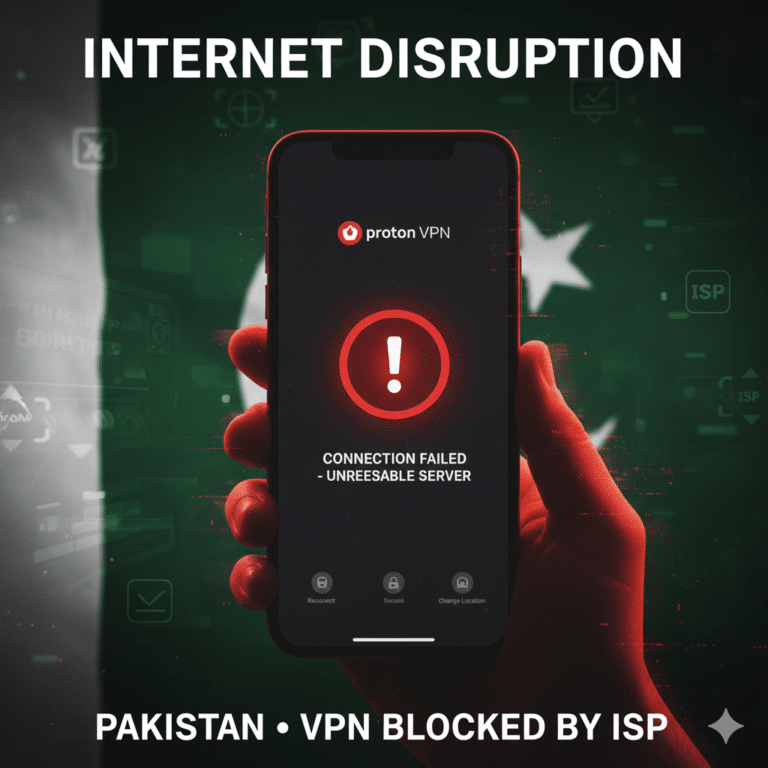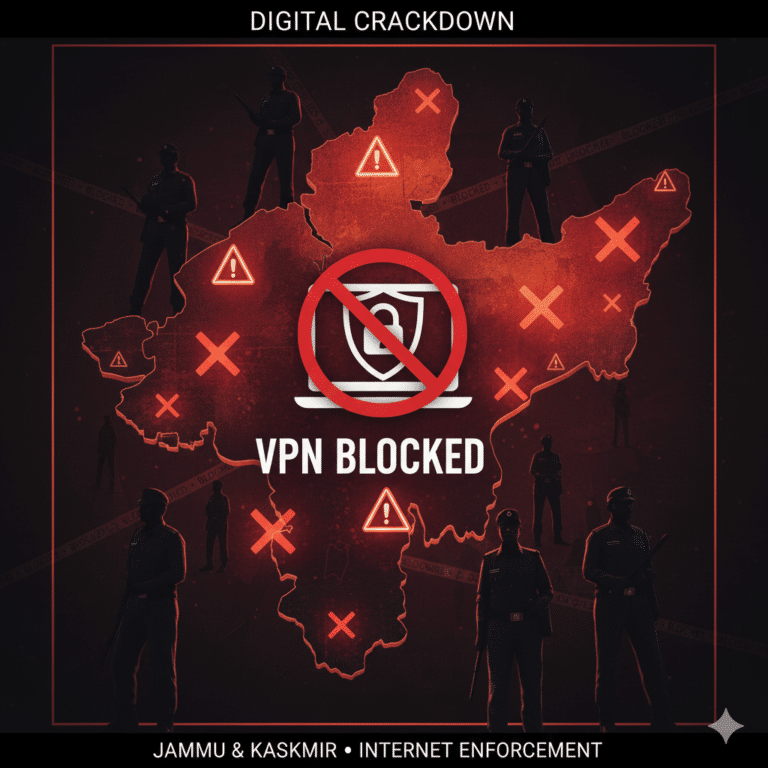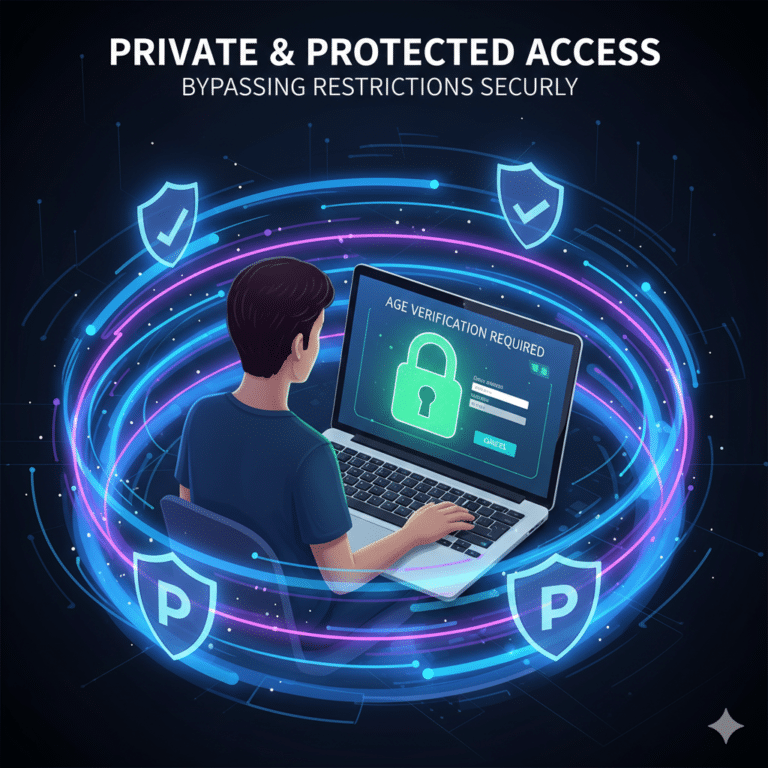Amazon’s Fire TV platform is widely used for media streaming, sideloading apps, and for users who lean on VPNs to access geo-restricted content (Browser). But an update coming to Fire TV Stick 4K Select is raising alarms: initially, the update will block sideloaded apps, which includes many VPN clients. Though built-in VPN protocols might remain operable later via APIs, the shift has significant implications for users who depend on sideloaded VPN apps for streaming or privacy. This article explores what’s changing, how it affects VPN usability on Fire TV, and what workarounds or responses might emerge.
What’s changing: “Select” update and app restrictions
According to The Sun and associated reports, the Fire TV Stick 4K Select model is receiving a firmware update that disables sideloaded apps at launch — meaning apps installed by users outside of Amazon’s official Appstore will be rendered nonfunctional until Amazon (or device partners) enable support later via system APIs. VPN apps, which are commonly sideloaded, are among those affected.
While Amazon has not yet published detailed technical documentation, early users report that after the update, launching a sideloaded app shows an error or “not supported” message. The timing suggests that Amazon wants to enforce a closer control model over what apps run on the device. Some observers believe the change aims to curb piracy or unauthorized streaming, since many sideloaded apps facilitate access to region-locked content.
Importantly, there is a possibility that the update still allows VPN protocol functions via system APIs — meaning that even if the VPN client UI is blocked, the underlying tunneling might still work for apps that integrate system VPN features. But this remains speculative until Amazon clarifies its policy or publishes release notes.
Implications for Fire TV VPN users
Streaming and geo-unlocking
Users often sideload VPN apps to bypass geographical content limitations on Fire TV (e.g. accessing U.S. Netflix, BBC iPlayer, etc.). With sideloaded VPNs blocked initially, many will lose this capability unless the system allows VPN protocols natively. Without a UI, users will rely on alternate methods like routers with VPN support, Smart DNS, or Fire TV’s built-in region settings (if any).
Loss of user control
Sideloading allowed power users to install less commonly available VPN clients or custom configurations. Blocking sideloaded apps reduces that flexibility and forces reliance on apps Amazon approves or native protocols.
Potential privacy concerns
If only approved VPNs or partner VPNs are allowed, Amazon may gain more influence over which VPNs work on its platform and could impose restrictions on logging policies or usage patterns. Users who prefer high-privacy or niche VPN services not approved may find themselves locked out.
User reaction and workaround strategies
Users reportedly are discussing using router-level VPNs or installing VPN on the network gateway instead of the Fire TV device.
Others may try using devices like Fire Cube or Android TV boxes not subject to the same restrictions.
Amazon might respond to user pressure or push updates to restore sideloading later — or limit blocking to the “Select” model only.
Some apps may internally adopt system VPN API support so that even without a sideloaded UI, the VPN functionality remains accessible.
Comparison to similar platform restrictions
This isn’t the first time a streaming or OS platform has restricted sideloading. For example:
Some smart TV platforms limit app installations to official app stores to prevent piracy or maintain control.
Gaming consoles (e.g. Apple TV, Roku) often restrict third-party apps to vetted channels.
Chrome OS and iOS have long enforced app store restrictions, though VPN and networking APIs are still permitted in sandboxed forms.
The trend suggests platform holders increasingly assert control over app ecosystems, especially for multimedia and streaming contexts, where content licensing is critical and piracy is a major concern.
What users should watch and do
Check official release notes. Monitor Amazon’s developer documentation and Fire TV forums to see whether VPN protocol APIs remain allowed after the update.
Move VPN to router or network gateway. Use a VPN-capable router or flash firmware (e.g. OpenWRT) to provide device-agnostic VPN coverage for Fire TV and other devices.
Use built-in DNS / Smart DNS solutions. Some streaming services accept region unlock via DNS tweaks instead of full VPNs.
Select VPNs with system integration. Some VPN apps support native Android/Fire OS tunneling APIs — they may remain functional even without sideloaded UI.
Protest or feedback. If this restriction harms use cases, user feedback and consumer pressure may influence Amazon’s final stance.
Learn more than Malicious SEO campaign targets VPN-client installer sites
Conclusion
Blocking sideloaded VPN apps on Fire TV Stick 4K Select marks a significant shift in how Amazon controls app ecosystems, and could disrupt how many users access geo-locked content or preserve privacy. While it’s possible VPN protocol functionality may be preserved under system APIs, relying on that is risky until confirmed. Users may have to rely on routers, network-level VPNs, or alternate devices to bypass the restrictions. As always with platform changes, staying informed, updating devices, and deploying alternative strategies (router VPNs, native features) will be key.