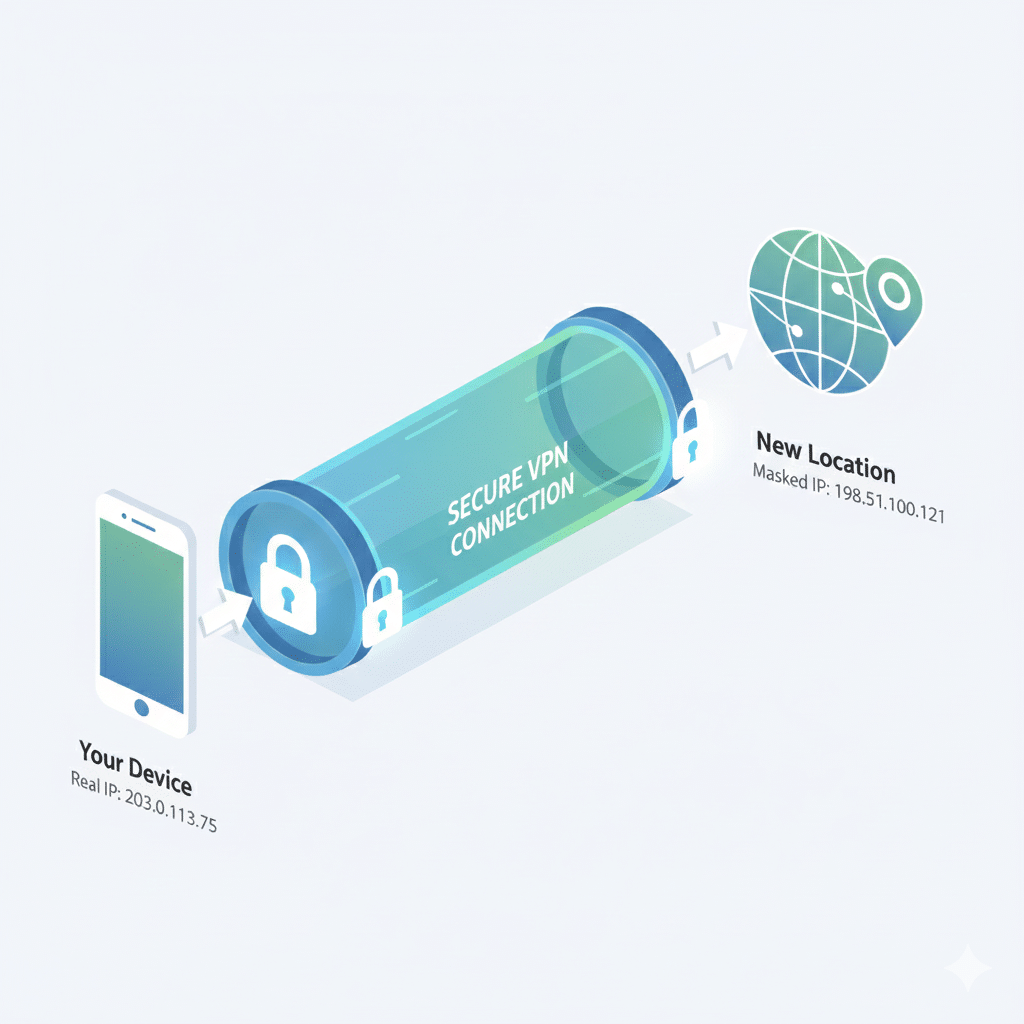Using a VPN has become a cornerstone of enterprise and personal cybersecurity strategies. The question often arises: Does A Vpn Change Your Ip? This article provides an in-depth, technical exploration of how VPNs manipulate IP addresses, what this means for network security, and the practical implications for IT managers, network engineers, and cybersecurity professionals.
What Does a VPN Do to Your IP Address?
A VPN, or Virtual Private Network, establishes a secure, encrypted tunnel between your device and a remote server. When connected, all your outgoing internet traffic is routed through this server. Consequently, the server’s IP address becomes visible to external sites and services, effectively masking your real IP. This approach protects sensitive data from local network surveillance and ISP tracking (source: Cloudflare Learning).
VPNs can assign either dynamic IPs, which rotate each session, or static IPs, which remain consistent. Choosing between these types depends on operational needs—dynamic IPs enhance anonymity, whereas static IPs may be required for secure remote access or compliance scenarios.
How and When Does a VPN Change Your IP?
VPNs modify the IP address whenever you initiate a connection to a VPN server. The process is instantaneous and persists for the duration of the session. Key factors influencing IP assignment include the server’s geographic location, the provider’s IP pool, and whether multiple users share the same IP. This means the apparent location and identity of a device are abstracted from the actual origin point, critical for bypassing geo-restrictions or maintaining anonymity in high-risk environments (source: TechRadar).
For enterprise networks, integrating VPNs with internal firewall rules ensures that all external communications originate from designated IP ranges, providing both compliance and security benefits.
What Is IP Rotation and How Does It Enhance Privacy?
IP rotation is a technique employed by some VPN providers to assign a different IP to your connection at intervals or upon reconnection. This prevents long-term tracking and adds a layer of privacy beyond simple encryption. Rotation also mitigates risks associated with IP-based blocking, such as temporary bans from cloud services or region-specific content restrictions.
Can Your Real IP Leak Even with a VPN?
Despite the protective tunnel, IP leaks can occur through several vectors:
- WebRTC leaks: Certain browsers can expose the local IP address via real-time communication protocols.
- DNS leaks: Queries might bypass the VPN and be resolved by your ISP.
- IPv6 traffic: If the VPN does not fully support IPv6, it can expose the real IP.
Mitigation strategies include using VPNs with built-in leak protection, configuring firewalls, or employing encrypted DNS solutions (source: RFC 8484). Testing your configuration regularly ensures that IP masking is functioning as intended. For guidance on secure multi-tunnel VPN devices, see what is a vpn concentrator.
How to Verify That Your VPN Has Actually Changed Your IP
Practical verification involves accessing IP lookup services before and after connecting to the VPN. A proper implementation should display the VPN server’s IP rather than your actual public IP. Tools such as IPLeak.net or the command-line curl ifconfig.me can confirm the effectiveness of the VPN. IT departments often integrate automated checks into endpoint security protocols to ensure compliance and prevent accidental exposure.
Pros and Cons of Static (Dedicated) IP vs Shared/Dynamic IP
- Static IP: Reliable for secure remote access, whitelisting, and enterprise-grade VPN implementations. Drawback: reduced anonymity and easier tracking.
- Dynamic IP: Offers higher privacy and reduces the risk of long-term tracking. Drawback: less suitable for services requiring consistent IP authentication.
This choice directly impacts operational security, especially in environments where identity verification or geo-specific access controls are enforced.
Legal & Practical Considerations of Using a VPN to Change Your IP
While technically feasible, changing your IP using a VPN may have legal and operational implications. Certain jurisdictions restrict VPN use or enforce mandatory registration. Additionally, bypassing geo-blocks for content distribution can violate service agreements. Professionals must consider local laws, corporate policy, and compliance requirements before widespread deployment (source: Kaspersky Blog).
Constraints and performance:
VPN performance is affected by multiple variables:
- Server load and location: Greater distance from the VPN server may increase latency.
- Device capabilities: CPU-intensive encryption can affect mobile and older devices.
- ISP throttling: Some ISPs may detect VPN protocols and reduce speeds.
- Protocol selection: OpenVPN, WireGuard, and IKEv2 offer different balances of security and performance.
Testing under real-world conditions is essential to understand throughput limitations and ensure consistent user experience.
Real-World Use Cases: Why You Might Want to Change Your IP with a VPN
Organizations use VPNs to secure remote access, enforce geo-based policy restrictions, and protect sensitive data from exposure. Gamers, content creators, and international teams frequently utilize IP changes for accessibility and anonymity. Enterprises may also implement dedicated IP addresses to integrate with corporate services that rely on IP whitelisting (NordVPN Review).