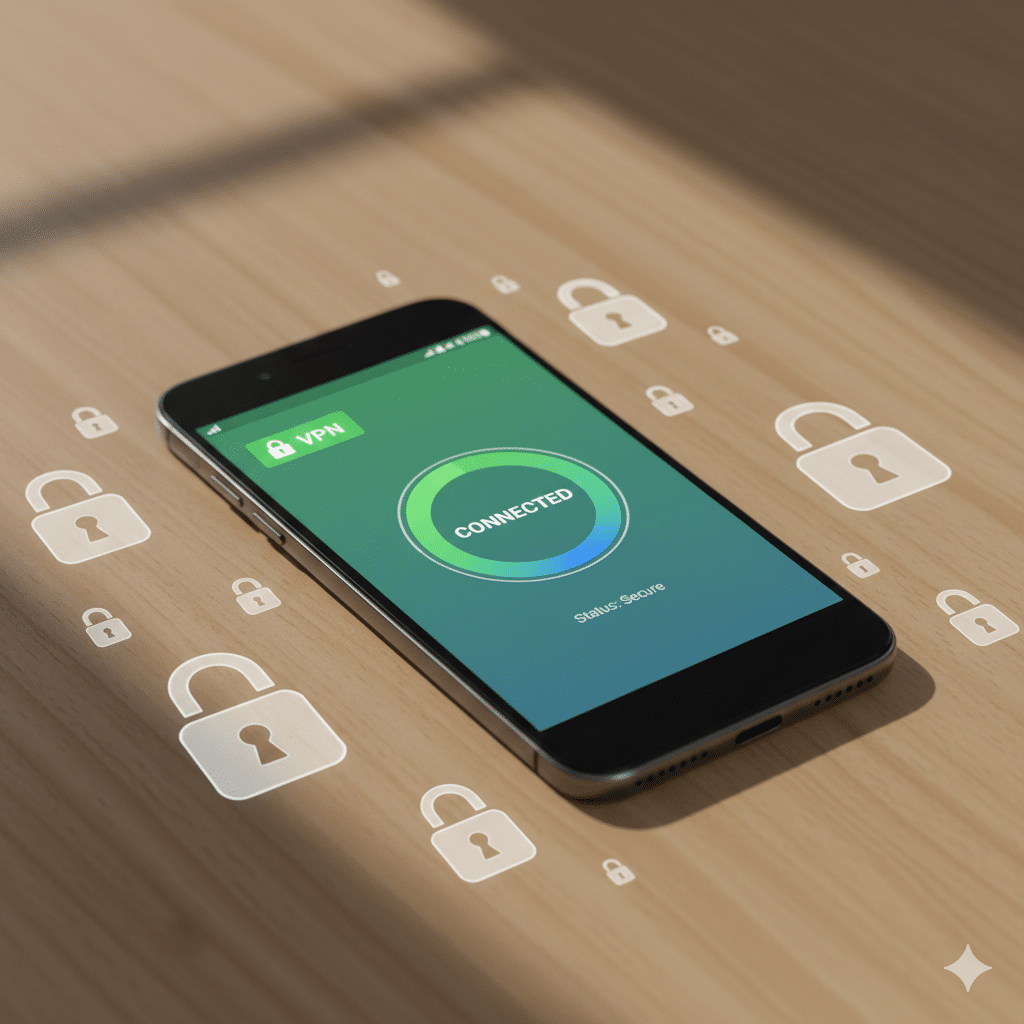How do I get a VPN on iPhone?
Getting a VPN on an iPhone is a straightforward process, but it requires understanding the different setup options to ensure optimal security and performance. A VPN (Virtual Private Network) encrypts your internet traffic and routes it through a remote server, effectively masking your IP address and enhancing privacy. For iOS devices, VPNs can be configured either through dedicated apps provided by VPN providers or via the native iOS VPN configuration in Settings. Using a reputable VPN app simplifies the process, as most providers include automated setup, server selection, and protocol optimization (source: TechRadar). For detailed setup instructions, refer to How To Get VPN On iPhone – Easy Setup Guide.
What are the primary methods to install a VPN on iOS?
VPN Apps from the App Store
The easiest method is installing a VPN app from the App Store. Major providers like NordVPN, ExpressVPN, or Surfshark offer iOS-compatible apps that handle encryption protocols, server connections, and kill-switch features automatically. Once installed, the app walks users through creating an account, choosing a server location, and activating the VPN with one tap.
Manual Configuration
iOS also supports manual VPN configuration under Settings → General → VPN. Users can input server addresses, remote ID, authentication credentials, and select protocols such as IKEv2, L2TP/IPSec, or OpenVPN. This method is more suitable for enterprise setups or custom VPN services but requires accurate server and protocol information (source: RFC 8484).
How secure is a VPN connection on an iPhone?
Security depends on the VPN protocol, encryption standard, and provider policies. iOS supports high-security protocols like IKEv2/IPSec and OpenVPN, which utilize AES-256 encryption to safeguard data. When connected, all network traffic is tunneled through the VPN, preventing ISPs, public Wi-Fi networks, or malicious actors from monitoring your activity. However, security is only as strong as the provider’s privacy policy—no-logs policies and robust leak protection are essential. Reputable VPN apps often include DNS leak protection, ensuring queries do not bypass the encrypted tunnel (source: Cloudflare Learning).
Can a VPN affect iPhone performance or connectivity?
Yes, using a VPN introduces additional latency due to encryption and routing through remote servers. Speeds may decrease, particularly on distant or heavily loaded servers. Battery consumption may also increase slightly because encryption processes are resource-intensive. However, high-quality VPN providers optimize their apps for mobile devices to minimize performance degradation while maintaining strong security. Users should select servers close to their physical location for optimal balance between speed and privacy.
Constraints and performance:
Performance varies significantly based on ISP speed, server distance, and protocol choice. For example, using OpenVPN over a high-latency connection may reduce throughput by 20–40%, while IKEv2 generally provides faster reconnections on mobile networks. VPN usage can also be limited by country-specific restrictions—China, for instance, actively blocks many commercial VPNs, requiring specialized configurations (source: Kaspersky). Testing should include scenarios like video streaming, VoIP calls, and file transfers to measure real-world performance. Devices with older CPUs may experience slower encryption processing, which affects battery life and throughput. Enterprise-grade setups, such as VPN concentrators or site-to-site connections, can also impose additional constraints on mobile clients (see what is a vpn concentrator).
Are there risks in using a VPN on an iPhone?
While VPNs significantly improve privacy, they are not infallible. Potential risks include:
- Data leaks: Misconfigured VPNs may leak DNS or IP information.
- Malware from untrusted apps: Only install apps from verified providers.
- Blocked services: Some streaming platforms or banking apps may restrict VPN connections.
To mitigate these risks, always use apps with active security updates, strong encryption standards, and verified no-log policies. Testing connectivity with tools like How To Check If VPN Is Working ensures that the iPhone is fully protected.
Which VPN protocols are best for iOS devices?
For iPhones, IKEv2/IPSec is preferred for its speed, stability, and native support in iOS. OpenVPN offers flexibility and robust encryption but may require third-party apps like OpenVPN Connect. WireGuard is a newer option gaining popularity due to its lightweight design and high-speed encryption. Choice of protocol should balance security requirements with performance expectations, especially for mobile use.
How do VPNs interact with iOS features?
VPNs on iPhone can interfere with location-based services, geofenced apps, and Apple’s Private Relay. Some apps detect VPNs and restrict access, which may require switching servers or using split tunneling features. Split tunneling allows selective traffic to bypass the VPN, maintaining access to local services while securing sensitive data. For more guidance on safe VPN usage and troubleshooting, consult How To Use VPN On iPhone – Secure & Stream on Mobile.
Conclusion
Acquiring and configuring a VPN on iPhone is essential for IT managers and security-conscious professionals seeking robust privacy, secure public Wi-Fi usage, and unrestricted access to geo-restricted content. By selecting the right VPN provider, protocol, and configuration method, users can ensure optimal security and performance while mitigating common limitations. A well-implemented VPN empowers iPhone users to maintain privacy and operational efficiency without compromising connectivity