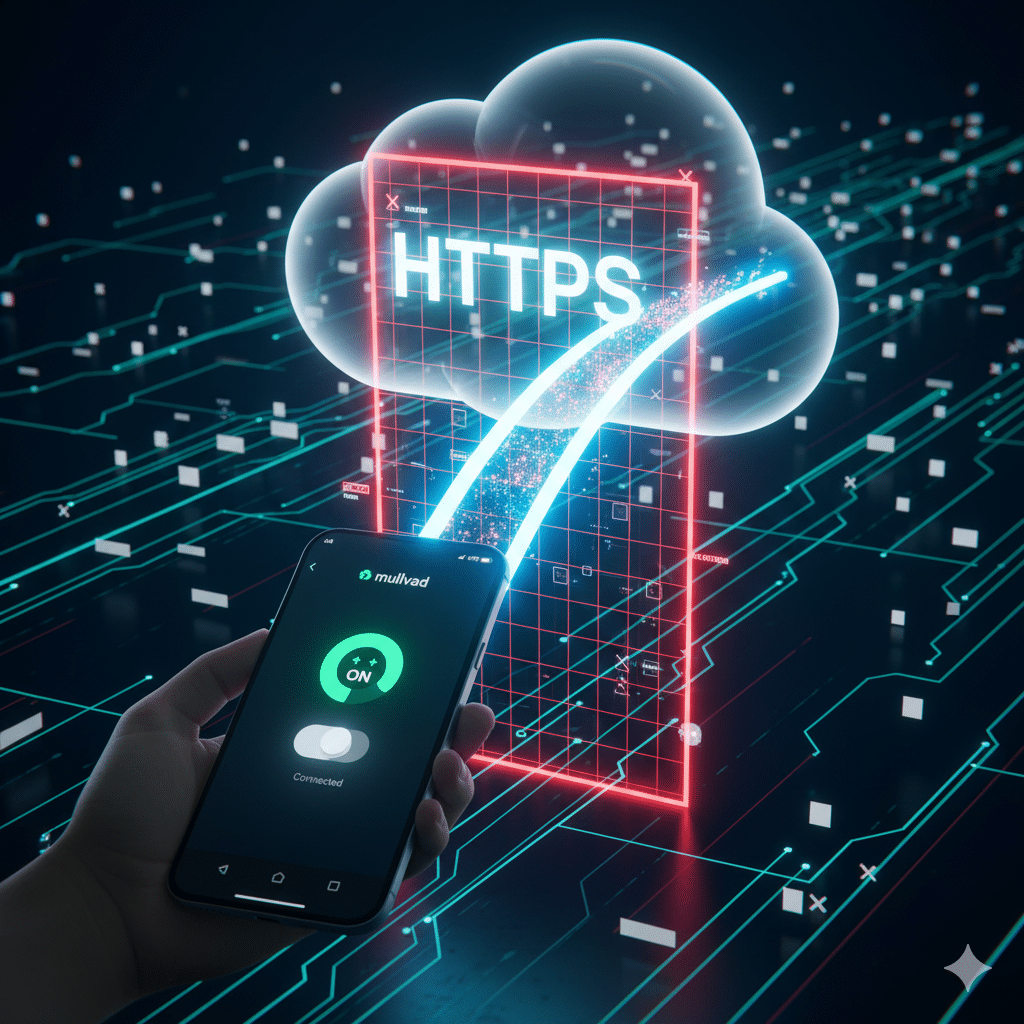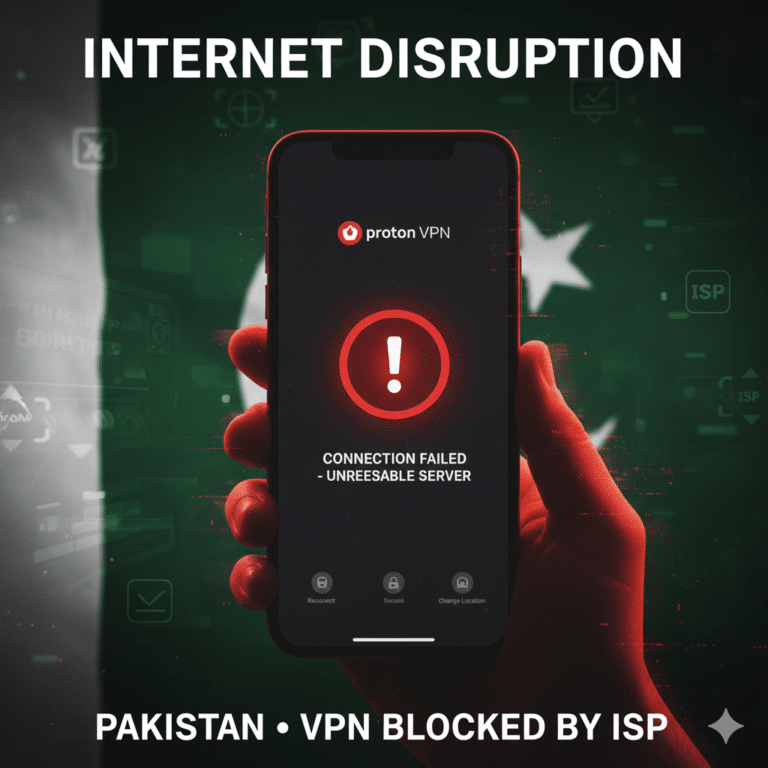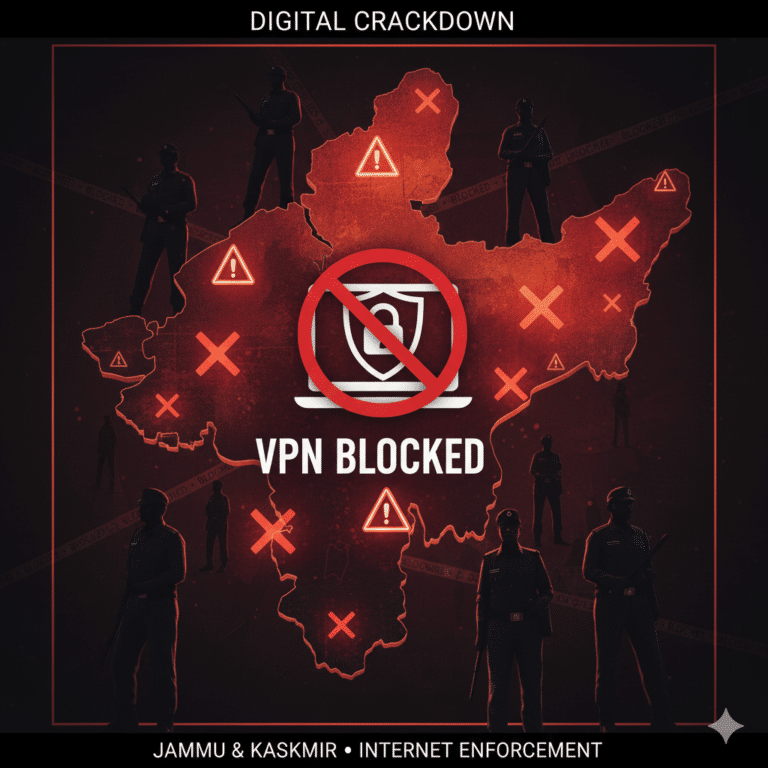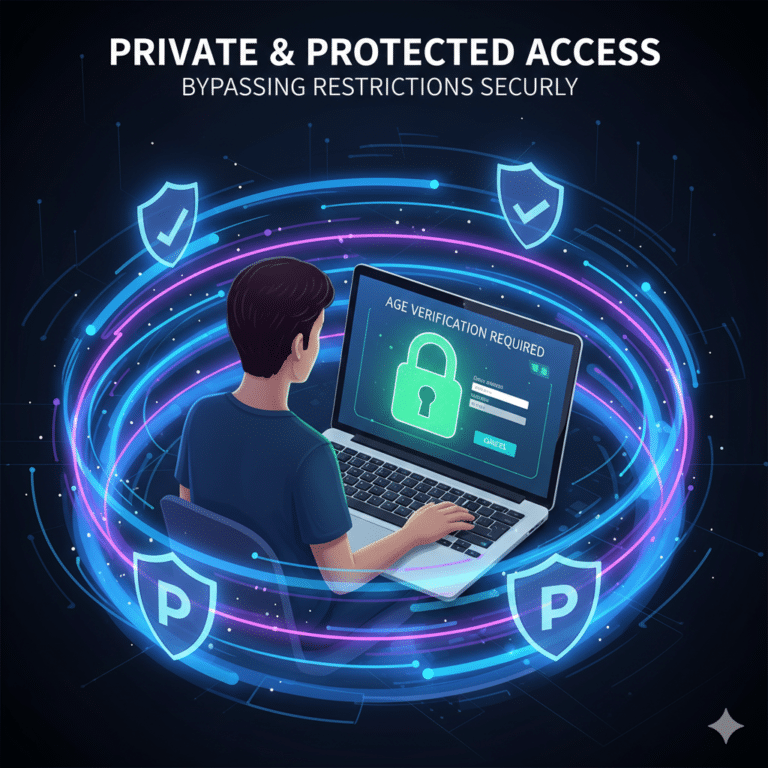Mullvad VPN is raising the bar for censorship resistance: its Android and iOS apps now support QUIC obfuscation for WireGuard. This powerful technique disguises VPN traffic as ordinary web traffic, helping users bypass restrictive firewalls and deep-packet inspection systems(Mullvad Adds). For anyone in heavily censored regions or using restrictive networks, this update could be a game-changer for reliable, stealthy access.
What Is QUIC Obfuscation and Why It Matters
QUIC (Quick UDP Internet Connections) is a modern transport protocol developed for HTTP/3. It runs over UDP, supports multiplexing, and is optimized for low latency. Mullvad leverages a tunneling standard called MASQUE (as defined in RFC 9298) to wrap its WireGuard packets inside HTTP/3 — making the traffic look remarkably like normal HTTPS.
By doing this, firewall systems or censorship mechanisms that try to block VPN traffic based on protocol signatures (like identifying WireGuard’s usual UDP handshake) have a much harder time figuring out what’s going on. To those systems, it just looks like regular web browsing.
The Mobile Rollout: What’s New on Android & iOS
The QUIC obfuscation feature is now available in Mullvad’s mobile clients starting with version 2025.8 on both Android and iOS.
By default, the app will automatically try QUIC after a few failed regular connection attempts. This is smart, because in non-restrictive networks it can avoid unnecessary overhead.
If you prefer always to use QUIC, you can manually enable it: go to Settings → VPN Settings → WireGuard obfuscation → QUIC.
Important caveat: according to Mullvad, this option is designed for circumvention, not for performance or improved privacy. QUIC obfuscation doesn’t inherently improve latency or provide additional privacy because it’s just a transport mask. (Mullvad VPN)
Why Mullvad Is Making This Move
Mullvad’s decision to bring QUIC obfuscation to mobile is part of a larger strategy: the company is phasing out OpenVPN, focusing instead on WireGuard as its core protocol. They want to offer a leaner, faster, and more censorship-resistant VPN experience.
Censors in many regions — China, Russia, Iran, and others — can detect and block traditional VPN traffic. By making WireGuard traffic look like regular HTTPS via QUIC, Mullvad empowers users behind restrictive or monitored networks to maintain connectivity.
How QUIC Obfuscation Compares to Other Methods
Versus traditional WireGuard: Standard WireGuard is incredibly fast and secure, but its handshake and packet patterns are easily identifiable — making it vulnerable to blocking. QUIC obfuscation sidesteps that by hiding inside typical web traffic.
Versus Shadowsocks or other obfuscation: Earlier, Mullvad supported Shadowsocks obfuscation, which disguises traffic too but in a different way. QUIC is more modern, leveraging HTTP/3 and MASQUE.
Versus proprietary “stealth” protocols: Other providers (e.g., NordVPN, Proton VPN) have alternative obfuscation methods. Mullvad’s QUIC is appealing because it uses open standards (MASQUE) and combines them with the highly efficient WireGuard.
Potential Use Cases: Who Benefits Most
Users in censored or restrictive regions: Those behind strict firewalls or DPI (deep packet inspection) systems will particularly benefit from QUIC’s stealth.
Mobile users on unstable networks: Because QUIC is optimized for UDP + HTTP/3, it handles packet loss and reconnects gracefully, which can be a boon on mobile or mobile-data networks.
Privacy-conscious users: Even where censorship isn’t a concern, this gives an extra layer of resilience — though Mullvad stresses it’s not about boosting privacy, but about resistance.
Expert Insight & Analysis
Tom’s Guide explains that QUIC obfuscation “makes it virtually impossible for sophisticated censorship systems … to find out that you’re using a VPN.” Meanwhile, Cloudwards noted that even though QUIC doesn’t improve privacy, it strengthens Mullvad’s ability to offer consistent access in restrictive regions.
In the context of VPN evolution, this move reflects a broader trend: as censors get more advanced, VPNs must adopt transport-level obfuscation, not just encryption. Mullvad’s use of MASQUE is especially notable because it’s based on a recognized IETF standard (RFC 9298) — not a proprietary, closed protocol.
Risks, Limitations, and Things to Consider
No privacy gain: QUIC obfuscation doesn’t make your traffic more private; it only masks it as regular HTTPS.
Performance trade-offs: While QUIC is efficient, encapsulating WireGuard inside HTTP/3 can add some overhead in certain network conditions.
Not a silver bullet: If an ISP or censor blocks the specific QUIC endpoint or inspects TLS in more sophisticated ways, obfuscation may still fail.
User responsibility: You need to update to the right app version (2025.8 or newer) and toggle the QUIC feature if your network requires it.
learn more than Russia punishes VPN-aided “extremist” searches
Conclusion
Mullvad’s rollout of QUIC obfuscation on mobile is a powerful step forward in the fight for censorship-resistant VPN access. By tunneling WireGuard packets through HTTP/3, Mullvad makes its traffic look like ordinary web browsing — giving users in restrictive regions a more reliable way to connect. While QUIC doesn’t offer extra privacy or speed, it significantly improves accessibility and stealth, aligning with Mullvad’s broader shift toward WireGuard.
For users who regularly face firewall blocks or network filtering, enabling QUIC in their mobile VPN may be well worth the effort. As VPN providers continue to innovate, transport-layer obfuscation is increasingly becoming a core tool in the privacy toolkit.