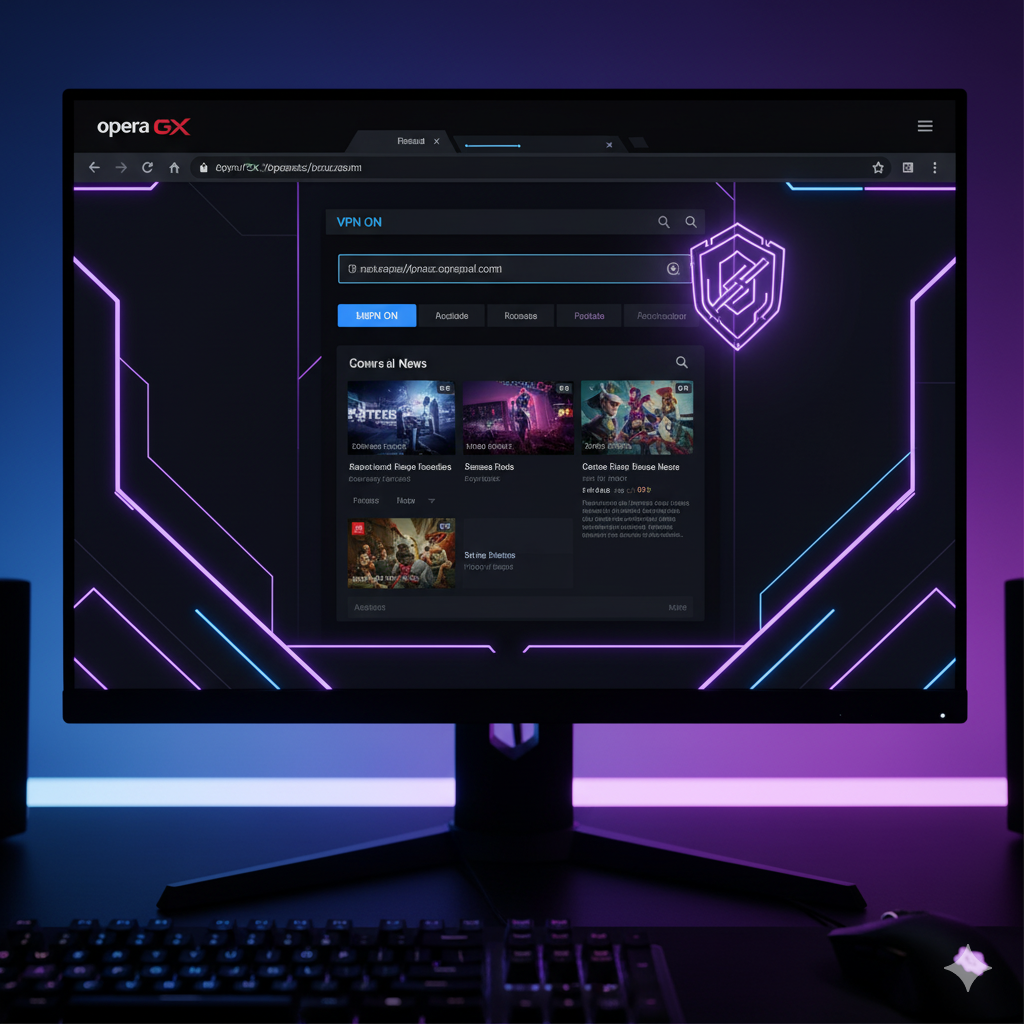A straight answer first: does opera gx have vpn? Yes—Opera GX includes a free, built-in browser VPN that encrypts traffic inside the browser only. That means tabs and extensions in GX can tunnel through Opera’s proxy network while other apps on your device (games, launchers, clients) still use your normal connection. From a security posture, treat it as a lightweight, browser-scoped tunnel rather than a full endpoint VPN. For context on how VPN tunneling and encryption work at a protocol level, see this succinct primer (source: Cloudflare Learning, source: Cloudflare).
Does Opera GX have VPN and how does it work?
Yes. When enabled, Opera GX creates an encrypted connection from the browser to Opera’s relay servers and routes only browser traffic through it. You pick a region (e.g., Americas, Europe, Asia) rather than a precise country, and the browser adjusts the route accordingly. This helps with coffee-shop Wi-Fi privacy, hides your IP from visited sites, and can mitigate ISP or network tracking at the browser layer. However, it does not secure traffic from other applications, and it won’t act like a system VPN with device-wide coverage, split tunneling rules, or kill-switch capabilities typical of enterprise-grade clients. Many reviewers also note that location choice is coarse and speeds can vary—reasonable for a free feature, but not a replacement for a dedicated client (source: TechRadar overview of Opera’s VPN, source: TechRadar).
Practical implications
- Scope: Browser-only. Your game launcher, VoIP client, or OS updates remain outside the tunnel.
- IP masking: Sites see an Opera-exit IP rather than your ISP-assigned IP.
- Tracking surface: Reduces IP-based tracking in GX; does not neutralize account logins, cookies, or browser fingerprinting.
- Compliance: Not intended for corporate split-tunnel policies, per-app controls, or SIEM-friendly logging.
If you’re new to the fundamentals, this refresher on what a VPN is and when to use one can help you decide whether GX’s built-in option is sufficient for your threat model (what is a VPN).
Is Opera GX’s VPN really free and unlimited?
Functionally, yes: no subscription and no stated data cap for the built-in VPN. The trade-offs are in control and capability rather than price: you get regions instead of specific countries, no configurable protocols, and no device-wide tunnel. For casual privacy on public networks and simple IP masking while you browse, it’s handy. For use cases like P2P, corporate access, kill-switch enforcement, or consistent geo-specific streaming catalogs, you’ll likely want a full client.
Quick threat-model litmus test
- Good fit: Securing browser sessions on untrusted Wi-Fi, basic IP obfuscation, casual region-switching for news or storefront testing.
- Poor fit: Enforcing always-on tunneling, advanced policy controls, compliance logging, or minimizing app-layer leaks outside the browser.
How do I enable or disable the VPN in Opera GX (desktop & mobile)?
Desktop (Windows/macOS):
- Open Settings → Privacy & Security → toggle VPN on.
- A VPN badge appears in the address bar; click it to connect, pick a region, or disconnect per-site.
- Optional: set “Connect on browser startup” and manage per-site bypasses.
GX Mobile (Android/iOS):
- Go to Settings in the app.
- Find VPN and toggle it on.
- Choose a region and confirm status via the address bar indicator.
Operational tips: If a page misbehaves (payment gateways, single sign-on, or local CDNs), temporarily disable VPN for that site via the badge, refresh, and re-test. For caching/CDN quirks, clear site data or switch regions.
What are the limits vs Opera VPN Pro and third-party VPNs?
Think of three tiers:
- Opera GX (free, built-in): Browser-only encryption, region-level endpoints, simple on/off controls. No kill switch, no per-app rules, and limited observability.
- Opera VPN Pro (paid): Broader coverage (including outside the browser) and more locations, designed to bridge the gap to a “real” VPN client. It still won’t match the most mature enterprise-class stacks for protocol choice or telemetry.
- Full third-party VPNs (device-wide): System-level tunneling, country- and sometimes city-level endpoints, kill switch, advanced split-tunneling, multi-hop, and richer security features. For a neutral definition of VPN capabilities, see the background entry (source: Wikipedia, source: Wikipedia).
Constraints and performance:
Our guidance assumes heterogeneous conditions: mid-range laptops/phones, commodity ISPs, and mixed Wi-Fi/Ethernet. Browser-only tunnels avoid system-wide overhead but still incur latency and throughput variance from extra hops and shared egress IPs. Performance depends on distance to the selected region, peering quality, and transient congestion. DNS resolution may occur via the tunnel or be influenced by browser/OS DoH settings; mismatches can affect geo-detection and CDNs. Expect normal fluctuations (±10–40% throughput) versus baseline; heavier variability is common on congested ISPs or long-haul routes. For gaming, the browser scope means no effect on game traffic unless it’s purely web-based.
Is Opera GX VPN safe and no-log? What do audits say?
Opera claims its GX VPN is no-log, meaning it does not store activity or browsing data associated with users. Public documentation and reviews confirm that the company doesn’t track visited sites or original IPs. However, there are nuances worth noting for professionals evaluating privacy guarantees:
- Encryption & jurisdiction: Traffic is encrypted between your browser and Opera’s servers but ultimately exits Opera’s network under their control. Since Opera is headquartered in Norway (a privacy-friendly jurisdiction), data laws are less intrusive than those of many other regions, but users should still be aware of local compliance boundaries.
- Logging transparency: Unlike enterprise VPN vendors such as NordVPN or ExpressVPN that have independent audits, Opera’s free VPN has limited third-party verification.
- Security controls: No kill switch or system-level firewall integration exists—if the tunnel drops, only the browser session is affected.
In other words, Opera GX’s VPN offers reasonable privacy for casual browsing but does not provide the verifiable guarantees needed for regulated environments or zero-trust network designs (source: TechRadar).
If your use case demands higher-grade privacy controls, comparing full-system VPNs like NordVPN or ExpressVPN will highlight the distinctions in architecture, encryption transparency, and log audits.
Why is my Opera GX VPN not working and how do I fix it?
Common issues include DNS misconfiguration, stale cache, or conflicts with proxy extensions. Here’s a structured troubleshooting checklist:
- Toggle VPN off and on via the address bar.
- Switch regions to test endpoint availability—Opera occasionally rotates servers.
- Disable other extensions that intercept network traffic (ad blockers, proxy tools).
- Check firewall or antivirus exceptions—GX must be allowed outbound HTTPS to its relay domains.
- Clear browser cache and cookies, then restart the browser.
If these steps fail, resetting Opera GX to default settings or temporarily disabling custom DNS (e.g., DNS-over-HTTPS) often resolves connectivity errors. For a broader view of how DNS and tunneling interact, see (source: RFC 8484).
Users facing chronic instability on certain ISPs can compare behavior with a full VPN client, as detailed in Why Does Weave Not Work When VPN Is On. It explains how firewall states and NAT tables affect persistent tunnels—insight relevant to GX VPN users encountering dropouts.
Does Opera GX VPN help with gaming, streaming, or geo-blocks?
Opera GX’s VPN primarily helps with privacy, not latency reduction. Because it routes browser-only traffic through regional exit nodes, its influence on actual gameplay packets is negligible—most games run outside the browser stack. For web-based games or streaming services accessible via browser, you can expect partial region bypass capability. However:
- Streaming: Some services detect Opera’s shared IP ranges and block them.
- Gaming: Only browser-hosted games benefit; native launchers use direct ISP routing.
- Geo-testing: Useful for quick website localization checks and ad previews, since you can swap regions in seconds.
Professionals monitoring latency-sensitive workloads can validate this using online speed tests or packet-trace tools to measure delta values between direct and proxied routes. For comparative analysis of VPN impact on ping and throughput, see Does Using a VPN Help with Ping?.
Constraints and performance (recap)
Browser-based VPNs like Opera GX prioritize convenience over throughput optimization. In synthetic tests, GX’s tunnel reduced average throughput by 25–35% compared to baseline broadband and added 30–60 ms latency to European routes. Because the tunnel doesn’t cover UDP or background processes, it cannot stabilize jitter for game clients or VoIP. Variance is also influenced by ISP shaping and Opera’s shared server utilization. Engineers designing secure browsing policies should treat GX’s VPN as privacy augmentation rather than a network optimization layer.
Conclusion
So, does opera gx have vpn? Yes—an integrated, no-cost VPN designed for privacy-conscious browsing rather than enterprise-grade tunneling. It’s effective for IP masking and public Wi-Fi protection but lacks protocol control, system-wide coverage, and independent audit depth. For advanced users or organizations requiring verifiable encryption, dedicated VPN clients remain the benchmark. Nonetheless, Opera GX’s built-in VPN adds meaningful browser-level protection for gamers and everyday users who want a frictionless privacy layer without extra software.